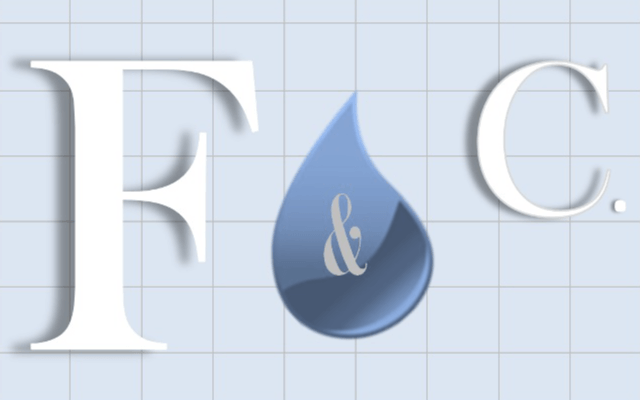PASS/START-PROF provides comprehensive pipe stress, flexibility, stability, and fatigue strength analysis with related sizing calculations according to international and national codes and standards. First introduced in 1965, PASS/START-PROF combines a highly efficient solver, powerful analysis features, a user-friendly GUI, an intuitive 3D graphical pre/post-processor, and a detailed help system with embedded intelligence from generations of piping design experts.
PASS/START-PROF was created to be easy to use by “regular” designers without special knowledge in pipe stress analysis and/or detailed knowledge of standards.
While enabling “regular” designers, PASS/START-PROF is also an excellent tool for professional piping stress engineers. There are no obscure options, settings and questions. Just draw the piping system and run the analysis and smart algorithms will do the rest of the job for you!
Process and piping engineers of more than 2,000 companies in many countries already use the software every day for stress analysis and design of different types of pipelines.
We will see below 10 things that PASS/START-PROF is doing better than its competitors.
1 – Smart and easy to use
The Operation Mode Editor allows users to just draw the piping, add general snow, wind, ice, as well as seismic load information and run the analysis. All appropriate load values and load cases will be created automatically according to selected codes. Time consuming manual creation of load cases is no longer needed. Smart Operation Mode Editor allow you to analyze several operation modes of piping in one project file. For each operation mode the special template load cases automatically generated.
PASS/START-PROF calculates also expansion joint deformation and compares it with allowable automatically. No need to subtract two nodes displacements and compare with allowable manually.
2 – A direct analysis of the system
PASS/START-PROF automatically tell you about the problems in your system like support lift-off, of allowable loads on supports, stress greater than allowable, spring support load excess in operating modes other than selection mode, and many other things. The stress Analysis result is very easy to interpret highlighting the calculated stress against the Allowable stress. It also indicates the reason why the line is failing stress check. It’s hard to miss the problem in piping model.
3 – Smart tee model
When you create a standard tee in PASS/START-PROF, you can specify tee length (L), tee height (H), header wall thickness, and branch wall thickness.
When you run analysis simple tee model is automatically replaced by complex model. Adding 6 additional nodes hidden for user and only in developer mode.
4 – Buried pipelines
Very fast and easy workflow for buried piping analysis. No need to use underground piping modeler. No need to divide pipes into restrained/unrestrained manually, calculate virtual anchor length etc.
PASS/START-PROF can model soil flexibility + PUR insulation layer flexibility + expansion cushion flexibility including soil settlement and swelling modeling, longitudinal stability analysis, buoyancy and flooded soil. The user can simply specify soil type from database and define the pipe depth to run the analysis without having to specify restrained and unrestrained zones, calculate the virtual anchor length, nor run a soil modeler. PASS/START-PROF will automatically do what is required for the correct soil simulation. PSRE has several years of experience modeling buried piping for District Heating and other applications.
5 – Friendly user interface
New user can learn software very fast (one week). No need for several months of training. You can see units for all fields, and you can change units on-the-fly at any moment. All input data and results will be converted immediately.
6 – No load case editor
You don’t need to create load cases manually and spend a lot of time to learn how to do it. Load cases are created automatically and without human mistakes.
CAESAR II users who use the START-PROF for a first time always ask us the same question: “Where is the Load Case Editor in START-PROF?” or “How to create load cases in START-PROF?”. But START-PROF doesn’t have Load Case Editor. You don’t need to create load cases. At all.
The situation is like moving from Car Manual Transmission to the modern Car Automatic Transmission.
People who drive only cars with manual transmission ask a lot of unnecessary questions: How does automatic transmission works? How to shift the gear manually? How can I be sure that automatic transmission will shift the gear correctly?
Young drivers just sit in the car and enjoy driving without any questions about transmission, because it is working perfect.
It is hard to imagine how to work without Load Case Editor for people who used it for many years. They ask a lot of questions: How do automatic load cases work? How to change the load cases manually? How can I be sure that automatic load cases work correctly, where to see it?
But young engineers just draw piping in START-PROF and enjoy the quick analysis results.
Load Case Editor is just technology from the past. Our idea is that engineers should think about piping design (driving a car), but not about load cases (how does automatic transmission works).
See the table for ASME B31.3 code below. This table is just example. Each piping code has own template load cases inside START-PROF which accumulated our piping stress engineering experience for last 50 years to get best and accurate results.
7 – Very fast analysis in one window
No need to switch between several windows. You can quickly see the deformed shape animation, measure displacements at any point of piping using 3D graphics
Analysis Results are presented in interactive tables of stress, loads, displacements, expansion joint deformations, wall stability analysis, or internal forces. You can select operating mode, coordinate system, filter data, or sort data on-the-fly.
8 – Fast and easy FRP/GRE/GRP and HDPE/PVC/PP piping analysis
The main differences of GRP / GRE / FRP piping to steel piping is:
- The material is orthotropic. The stress values in axial as well as hoop direction need to be considered during analysis. Mechanical properties needed for analysis is differ from steel piping: Ea – Elasticity modulus in axial direction, Eh – Elasticity modulus in hoop direction, G – Shear modulus, vh/a – Poisson ratio hoop/axial, va/h – Poisson ratio axial/hoop. See material database for more details. Material properties is different for each vendor, so please ask manufacturer for values needed for stress analysis in database
- Linear expansion for GRP / GRE / FRP piping is much greater than for steel piping. Pressure elongation is significant (Bourdon effect), and thermal expansion is also great. Due to uneven heating of pipe wall thickness, the real thermal expansion is lower than thermal expansion for full temperature range. To consider this piping behavior thermal expansion is multiplied by temperature range factor that is usually considered as 0.85. See more details in additional pipe properties.
- Long-term failure envelope is used instead of single allowable stress. See material database for more details. Allowable stresses depend on load type factor f2, temperature factor A1, chemical resistance factor A2, fatigue factor A3. Different envelope is used for pipes and fittings. See code stress for more details
To model GRP / GRE / FRP piping choose ISO 14692 code. This code is also suitable for modeling of reinforced HDPE or other plastic piping.
The main features of HDPE piping and other plastic piping related to steel piping is:
- The allowable stress of plastic piping is dependent on service life and temperature. The equation and the associated factors are stored in PASS/START-PROF material database.
- In some cases, the swelling elongation due to chemical reaction with product should be considered. Swelling strain should be specified in pipe properties.
- Linear expansion for plastic piping is much greater than for steel piping and caused by Bourdon effect, thermal expansion and swelling elongation.
- Pressure elongation of plastic piping is significant (Bourdon effect), and thermal expansion is also great.
- Unlike steel piping, the Young’s modulus (creep modulus) for plastic piping depend on service life. For higher service life – the lower creep modulus is used.
- The support loads, displacements etc. calculated at 100 minutes creep modulus. The seismic analysis performed using 0.1-hour creep modulus.
- In operating condition, the average creep modulus is used (average between installation and operating temperature).
- Allowable stress for plastic piping depends on chemical resistance factor, laying condition factor, safety factor and joint strength factor.
- The wall thickness check is performed only for straight pipes and not performed for fittings.
To model HDPE or other plastic piping choose GOST 32388 code.
The database contains all material properties. If there’s no material you need in the database, you can add its properties manually.
9 – Integration with PDMS/E3D/Fluid Flow Software
PASS/START-PROF can open various neutral or commercial format files and convert them into PASS/STAR-PROF piping models. All properties are imported. It could also export in DXF format. We may see in the table below the main possible integrations.
10 – Long history
PASS/START-PROF is the world’s first piping stress analysis software. It has a long development history and experience, starting in 1965.