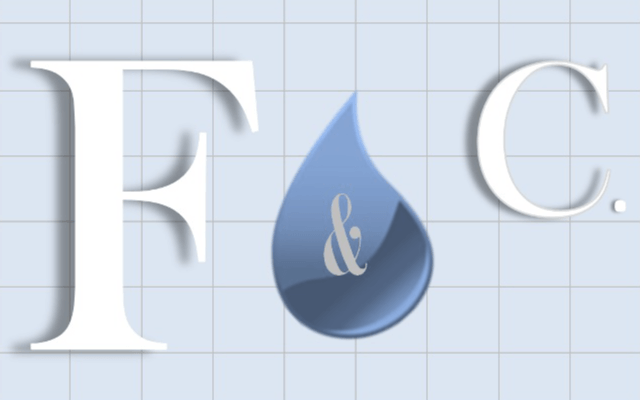Initial post by ALEX MATVEEV
The PASS/START-PROF is a pipe stress analysis software that has a long history since 1965, see update history. It is industry standard in several countries for power, process, oil and gas pipelines, and district heating networks, used by 3000+ companies.
The translation into English was carried out only recently, and we are new to the international market. So we invite all engineers to get acquainted with PASS/START-PROF.
To learn what is PASS/START-PROF pipe stress analysis software you may visit the resource center. You will find a webinar recordings, articles and presentations in pdf. Also you may refer to online help system.
Try to work with the program yourself, download the fully functional 30-day trial version from passuite.com/trial!
PASS/START-PROF Installation Steps
If you have any questions, please ask developers directly using support@passuite.com, using web form or using social media Facebook, Linkedin.
- Step 1: Open passuite.com/trial in your browser and download PASS/START-PROF Trial by clicking the following link:

Step 2: Install PASS/START-PROF Trial. Please read the Quick Start Guide to see how to do it. Run PASS/START-PROF. Start > Programs > START-PROF > Start-Prof

Step 3: Enter email, click the “…” button. Receive the email from PASS LMS and click the link inside the e-mail. Copy the confirmation code and paste it in in registration card program and press OK.

PASS/START-PROF will start working immediately. You will see the following screen

Troubleshooting Steps
If you receive the message about problems with internet connection and your company has the proxy, try to enable it in the registration form:

Also at the corporate firewall you need to enable the incoming and outgoing traffic over HTTP:80 and UDP:6001 ports to the machine where START-PROF is installed. To test the port 80 traffic please open the passuite.com web site on the machine.
Email with code was not received
If you didn’t receive the e-mail, please wait 10-15 minutes and check your spam folder. Some corporate email servers may block the emails from LMS@passuite.com due to it’s settings. Passuite.com email server should be added into the white list. In this case please try to use another e-mail, for example gmail.com or write to support@passuite.com or using the web form, we will help to resolve this.
In case of any problem you can ask developers directly using support@passuite.com, using web form or using social media Facebook, Linkedin.
Some of the typical problems with solution are described below.
Error message #60 “SERVER_PROBABLY_NOT_UP”

It means that PASS/START-PROF can’t reach the license management server (LMS) through UDP/6001.
Possible reasons and solutions of Error #60:
- Windows Firewall or corporate firewall or internet provider firewall blocks incoming or outgoing traffic via UDP/6001. Change firewall settings to allow all incoming and outgoing traffic through UDP/6001
- If failed, you may try to use mobile internet from your cell phone using the wi-fi hot spot to overcome the restrictions and firewall that block the UDP/6001 traffic on your laptop
- If corporate firewall restrictions can’t be changed, then try to run PASS/START-PROF Trial from home
To enable traffic through UDP 6001, run CMD (cmd.exe) with administrator rights. Run “netsh advfirewall firewall add rule name=”udp 6001″ protocol=”UDP” remoteport=6001 action=allow dir=OUT”. And then run “netsh advfirewall firewall add rule name=”udp 6001 IN” protocol=”UDP” remoteport=6001 action=allow dir=IN”. To see firewall rules run “wf.msc”. But also you internet provider may block UDP traffic. Or router.
For any other problems that are not described above you may ask developers directly using support@passuite.com, using web form or using social media Facebook, Linkedin.
Error message “Internet access is absent”

It means that PASS/START-PROF can’t reach the license management server (LMS) through HTTP/80. To test the port 80 traffic please open the passuite.com web site on the machine.
- Windows Firewall or corporate firewall or internet provider firewall blocks incoming or outgoing traffic via HTTP/80. Change firewall settings to allow all incoming and outgoing traffic through HTTP/80
- Internet access is going through corporate proxy server. Need to specify the settings of the proxy server in registration form
- If failed, you may try to use mobile internet from your cell phone using the wi-fi hot spot to overcome the restrictions and firewall that block the UDP/6001 traffic on your laptop
- If corporate firewall restrictions can’t be changed, then try to run PASS/START-PROF Trial from home
What to do after installation?
Once the installation is finished you can open the example models and review analysis results as shown below

Follow the video for creating any simple piping model:
Watch the workshop recording and try to repeat:
- 00:00 Intro
- 14:13 How to model the vessel nozzle
- 16:00 How to model the nozzle flexibility using WRC 297
- 21:02 What is the local and global flexibility
- 23:00 How to reduce the loads on equipment
- 35:17 How to model the nozzle flexibility using FEA
- 38:47 How to check the nozzle stress using WRC 531/297, FEA
- 41:35 How to model the pump, compressor, turbine
- 50:30 How to check the loads on the pump, compressor, turbine
- 51:12 How to consider the more accurate SIF and k-factors according to ASME B31J
- 53:00 Smart tee model according to ASME B31J
- 01:00:50 How to model the tank nozzle: settlement, bulging effect, thermal expansion, flexibility
- 01:03:53 How to check the loads on the tank nozzle using API 650, STO and FEA
- 01:07:45 How to show working only one pump in the same time
01:09:52 How to take into account the various operating modes with different P, T, etc. - 01:16:23 Why pipe never returns to installation state and friction forces are not zero
- 01:17:50 Why stress range should be calculated from hot to cold state instead of installation state
- 01:20:45 How to avoid zero intermediate anchor loads
- 01:25:28 How to model the buried piping
- 01:41:25 How to analyze piping for the water hammer loads
- 01:47:30 How to add the seismic loads
Also you can refer “How To” training video series for beginners by clicking here (20 videos):
Create your own model
Or you can create your own simple model. It will not take more than 5-10 minutes from your busy schedule. Watch this tutorial video (from 02:45) for creating the simple U-shaped loop model and thereafter analyzing it.
Also, you can create an underground or buried piping model (underground piping). It will take about 5-10 minutes. Please watch this tutorial video (from 07:25):
Create an HDPE piping model (PE100). It will take about 5-10 minutes. Please refer to this tutorial video:
Also, Create the FRP piping model (Wavistrong 55). It will take about 5-10 minutes. Please watch this tutorial video for help:
If you already have CAESAR II or Autopipe model, you can open it with START-PROF. Autopipe mode should be exported into CII neutral format file. Also, you can open your Caesar II model. Please read this manual (opens in a new tab).