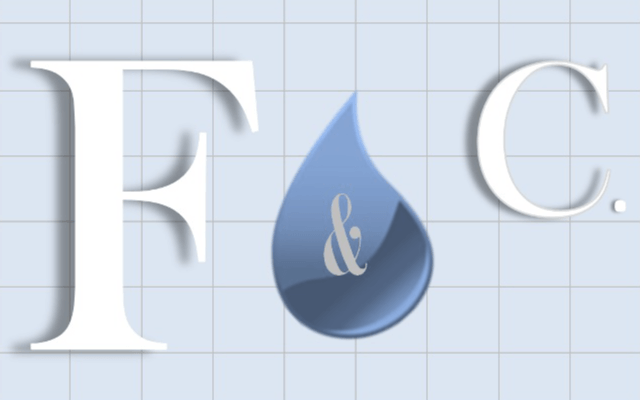Transition to a New Licensing System
PASS Team is initiating the transition of its software to a new licensing and anti-piracy protection system. This new system will significantly enhance the capabilities and user experience of our software.
The transition is planned to take place over the next few months, during which new versions of our software incorporating the new licensing system will be released.
New Licensing System
PASS Team is transitioning its software to a new licensing and anti-piracy protection system.
Advantages of the New System:
- Support for current formats of hardware protection dongles (Guardant and Sentinel) for both local and network licenses.
- Support for internet licenses without using hardware dongles (licenses obtained via the internet).
- Improved process for updating hardware dongles, removing restrictions on remote updating capabilities.
- Automatic updates for internet licenses and licenses on local hardware dongles along with automatic software updates.
A new type of license – internet license – allows users to work on any internet-connected computer through email and password identification. License data is stored on a secure license server and automatically updated by PASS Team. Interaction with the server is implemented via standard internet protocols, requiring no additional configuration from the user.
Internet licenses can be provided quickly (including temporary or trial licenses) with no risk of losing a hardware dongle. This is a network license accessible from the entire internet, which is more convenient for the user in terms of logistics.
Future development plans for the new system also include:
- Support for short-term software licenses (licenses without hardware dongles, linked to the computer). This option will allow internet license users to work with the software under limited internet access conditions.
- User access to manage their pool of licenses through a personal account on the passuite.com website.
Transition to the New Licensing System
Starting from May 2024, PASS Team will switch its software products to a new licensing and anti-piracy protection platform.
In the new versions of the PASS Suite software products, Sentinel SuperPro hardware protection dongles will no longer be used. They will be replaced by modern Sentinel HL and Guardant Sign dongles, as well as the possibility of working without a hardware dongle using internet licenses (with a permanent internet connection).
When purchasing software products, users will have the option to choose the type of license carrier: either a hardware dongle (local or network) or an internet license. One hardware dongle can contain a license for only one program (principle “one dongle – one program”).
Existing Sentinel SuperPro hardware dongles can be remotely converted to the new Sentinel HL format for recording licenses in the new format. This conversion operation needs to be done only once and is irreversible (i.e., converting the dongle back to the Sentinel SuperPro format is not possible).
Old versions of the software will work only with the Sentinel SuperPro dongle format, while new versions will work only with the Sentinel HL and Guardant Sign dongle formats. Please consider this when planning your transition to new versions!
Work with the new types of hardware dongles is almost unchanged from the previous version: the method of specifying dongle search parameters has slightly changed. Modern tools for monitoring and managing network licenses are now available.
Transition to the New System for Existing Users
In order for an existing user to be able to work with the new version of the program using the new protection system, the user needs to obtain a program license on a dongle in the new format or an internet license. This can be done in the following ways:
- Remotely convert the existing SentinelPro dongle to a Sentinel HL dongle and record the program license on it.
- Obtain a dongle in the new format with the program license recorded on it instead of or in addition to the existing dongle.
- Obtain an internet license for the program instead of or in addition to the existing dongle.
The first method is the simplest and will be used by default. It is directly applicable always, except in the following cases:
- The Sentinel SuperPro dongle the user has was released before 2015. Such dongles physically cannot be converted to the Sentinel HL format. The figures below show the appearance of convertible (right) and non-convertible (left) dongles:
- The existing Sentinel SuperPro dongle can be converted to Sentinel HL, but contains licenses for multiple programs (e.g., PASS/Equipment and PASS/Nozzle-FEM). In this case, only one program’s license can be recorded in the converted dongle, and the others must be recorded on other dongles or internet licenses must be created for them.
In the above cases, it is recommended to pre-arrange the transition procedure with a manager of PASS Team by emailing: support@passuite.com
Remote conversion of the SentinelPro dongle uses the KeySt dongle update utility (included in the software package and can also be downloaded from the passuite.com website). Physical shipment of dongles is not required.
The procedure is similar to the current 2-stage remote dongle update procedure (“status string – update string”), but is now 3-stage:
First Stage
- The program update utility checks if the dongle can be converted to the new format and generates a status string for sending to PASS Team.
- After the first stage, the dongle can still be used to work with the old version of the software.
- The PASS Team manager verifies compliance and generates a unique update string for the dongle conversion (to avoid accidentally corrupting other dongles in the next stage).
- The PASS Team manager sends this update string to the user.
Second Stage
- The user applies the received update string and converts the dongle to the new Sentinel HL format.
- After this, the dongle is empty (contains no licenses) and CANNOT be used for either the old or the new version of the software!
- The user generates and sends a new status string to the PASS Team manager.
- The PASS Team manager promptly generates an update string to write information and the license to the converted dongle, and sends it to the user along with a license file in .txt format.
Third Stage
- The user uploads the received update string and the .txt license file, and the utility writes the program license information to the dongle.
- The dongle is ready to work with the new version of the software.
A detailed description of all conversion and setup procedures is contained in the documentation provided with the new versions of the software.
For all users with active support, we recommend:
- Carefully review the upcoming changes.
- Schedule time for the dongle update to minimize workflow downtime risks.
- If you have any questions, Contact us