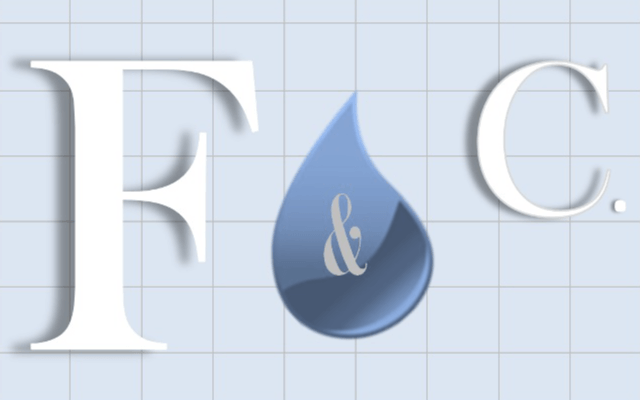HYDROSYSTEM is the piping hydraulic and thermal system of the PASS Suite. This software allows piping pressure drop analysis and transient simulations with or without heat transfer.
The customer base is growing in North America though Fluids & Co.
PASS/HYDROSYSTEM version 4.2 includes namely new module for slurry fluid flow analysis and water hammer unbalanced forces calculation. The values can be forwarded into PASS/START-PROF and CEASAR II.
A few other improvements are also included.
New module for slurry flow
PASS/HYDROSYSTEM version 4.2 includes a new module for slurry flow that provides liquid phase calculation with solid particles (sand, suspensions, pulps, slimes, etc.).
Figure 1 : Easy date input for solid particles (diameter, density, volumetric fraction)
The slurry flow module is based on an up-to-date model, the Delft Head Loss & Limit Deposit Velocity Framework. This DHLLDV Framework is based on the spatial volumetric concentration in the pipe and uniform sands or gravels and consists of a framework containing 12 sub-models. The Limit Deposit Velocity divides particles into 5 regions. For each region different physics is used.
Figure 2 : Spatial volumetric solid fraction, flow patterns (fixed bed, sliding bed, heterogeneous, homogeneous), head losses along the pipeline
Figure 3 : An example of computation with slurry module.
Direct export for unbalanced forces between START-PROF and HYDROSYSTEM
For export to START-PROF, the stress analysis tool of the PASS suite, the forces (or loads) are computed for all the nodes of the pipeline. The resulting force in each node is calculated as a vector sum of all the forces applied along the input and output pipes. The value of each vector in this sum is defined by the formula F = PS, where P is the water hammer pressure (the excessive value over the one obtained during stationary analysis) and S is the cross-sectional area of the pipe considered.
When exporting to START-PROF all the loads are multiplied by the dynamic load factor DLF (2 by default) that reflects the fact that deformations caused by dynamic loads can be up to 2 times greater than the ones caused by static loads and START-PROF calculates the loads using the static method.
A pipeline initially created in START-PROF is then imported by HYDROSYSTEM, and the additional data for both stationary and dynamic analysis are entered (for example, pressures in source and target nodes and the elements causing water hammer – valves, pumps, etc.).
Then both types of analysis are performed and the calculated force values in specifically chosen moments of time are saved as a START force file (.ctpf). This file is then imported to START-PROF and the latter determines what happens with pipeline in the imported moments of time.
Also an export solution with other tools
To export the loads to CAESAR II we use the .frc files already supported by AFT Impulse, PipeNET and the other water hammer calculating programs.
To do this the so-called force sets must be firstly defined. They contain the start point and the end point in the pipeline with both points belonging to the same branch and without direction change elements between them.
Figure 4 : Export windows for CEASAR Force File
The scalar sum of all forces between the specified start and end points are calculated. The forces in start and end nodes may be included in this sum or not. The resulting force values are exported to the file in every water hammer calculation step or in certain number of steps. The user can also specify the time range. Below is the part of resulting file.
Figure 5 : Example of .frc file
Other improvements
The reducer input has been simplified. Now the user only needs to specify their type (smooth or sudden) and the type of transition is automatically determined by the program.
The charts output to Excel (the results of water hammer calculation, pipeline profile etc.) has been improved. They are now displayed regardless of which separator of the integer and fractional parts is specified in Excel settings and Windows regional settings.
And of course, some bugs have been fixed.