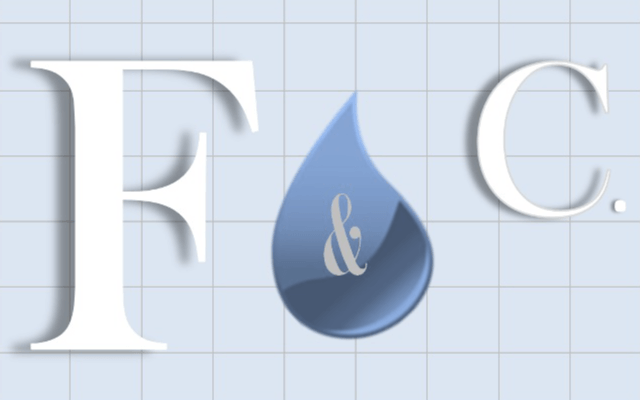User Interface
Those 3 tools have a nice and modern Graphical User Interface. Despite Flownex is able to import data from PDMS, only Hydrosystem has a real data integration from CAD (see later). FloMaster, like Flownex is mainly considering schematic representation of the network.

Within Flownex, you are able to lay out components and connect them together to create your system – much like you would in a schematic diagram. Flownex provides a comprehensive library of pre-configured components you can use, or you can create your own and re-use via a customised library of frequently used components. You then define the characteristics of your components and deciding what type of simulation you would like to do.

Hydrosystem is a little bit different and can work with a large spectrum of pipeline types on different stages of design and offers unique multi-variant graphical representations of the model. The program can switch between different modes and level of detail (PFD/P&ID – like unscaled scheme with regulated level of detailing, 2D scaled distributed networks on background map, and single line or solid 3D scaled, or unscaled representation for process piping) depending on what is suitable for a specific design phase and pipeline type.

Each situation is different
The needs of your company are not necessarily the same as another society, they may also have changed with years.
Do not hesitate to contact Fluids & Co to have a personalized study of your project.